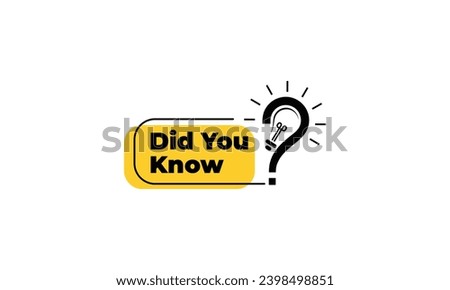Question Answer Icon Vector – Free Download
Download Question Answer Icon in Vector SVG, EPS and PNG Formats
Use the high-quality Question Answer Icon vector for websites, presentations, print materials, digital branding, and professional design projects.
Download Options and File Formats
Get access to the Question Answer Icon in multiple file formats. Whether you need a single EPS vector file or a complete zipped package containing SVG, EPS, PNG, and JPG images with transparent background, everything is available in one place. Free downloads provide scalable icons perfect for design projects, web development and marketing materials.
Download Question Answer Icon and enhance your creative projects with premium, scalable graphics designed specifically for designers, developers, marketers, and branding experts. All files are optimized for fast download and easy use across a variety of platforms.